Google has rolled out updates for Google Assistant that will enable it to speak in Hindi language, the third most spoken language in the world.
This update is now available on all Android phones running on version 6.0+ (Marshmallow and above) and will be soon available on Android 5.0 Lollipop and iPhone devices as well.
The virtual assistant works in its usual manner for Hindi as it does for other languages. You can talk to it in Hindi along with a few occasional English words that are commonly spoken in Hindi and it is smart enough to understand it.
Without further ado, let’s take a look on how to enable and use it:
Firstly, update your Google Search app to the latest version in order to access the Hindi Google Assistant.
Then launch the Google Assistant by touching and holding the Home button or just say “OK Google” to start the app.
By default, the app is set to English language, so you will have to change the language settings to Hindi. Go to Settings, navigate to Phone > Assistant Language and select Hindi.
But unfortunately, this isn’t enough to activate the Hindi speaking abilities of the app. You will also need to change the system language of your phone from phone Settings and this is something that Google needs to work on.
Once you select Hindi in the Language & Input section, the system language will change and your Google Assistant is good to go.
The Assistant is smart enough to understand your typed queries and voice commands in Hindi. You can ask questions like “Cricket ka score kya hain?” or assign tasks “Kal subah mujhe saat baje jagaao.”
There is also a dedicated website which has a list of frequently used commands that you can check out.
also read about google

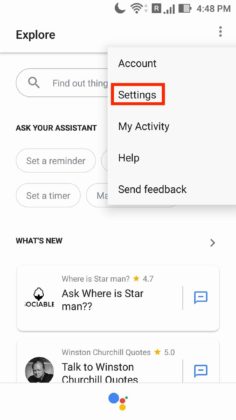
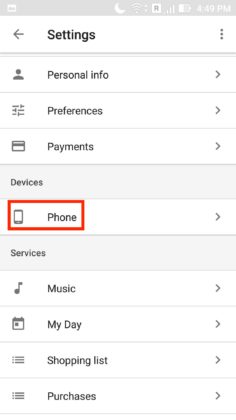
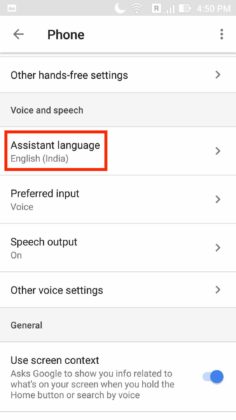


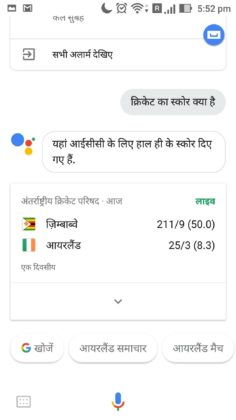

0 Comments